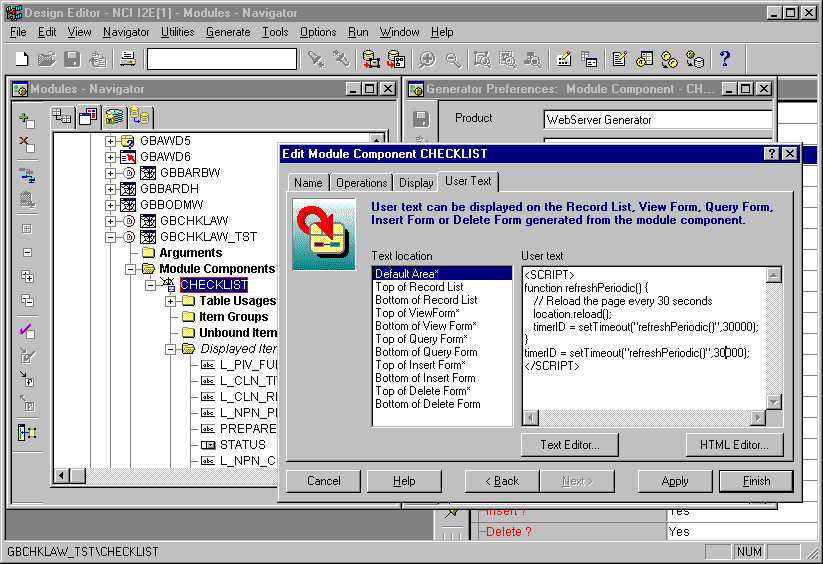Web Generate Auto-Refresh Pages with Designer
By Hervé Deschamps, Oracle Corporation.
This article presents a simple solution for producing web pages that refresh
themselves automatically every 30 seconds. You can set any other time interval
of course. This is a 100% generation solution.
Step 1: A bit of JavaScript
In the Design Editor, select your module and expand it in the Navigator.
Double Click on the module component where you wish to add this functionality.
A dialog pops up on the screen. The dialog title is "Edit Module Component
<module component name>". If you do not get this dialog but see the
property palette instead, select menu option: Options -> Use Property Dialogs
and double-click on the module component again. Figure 1 illustrates what
you ought to see in Designer in order to be able to proceed with the instructions
that follow.
-
Figure 1
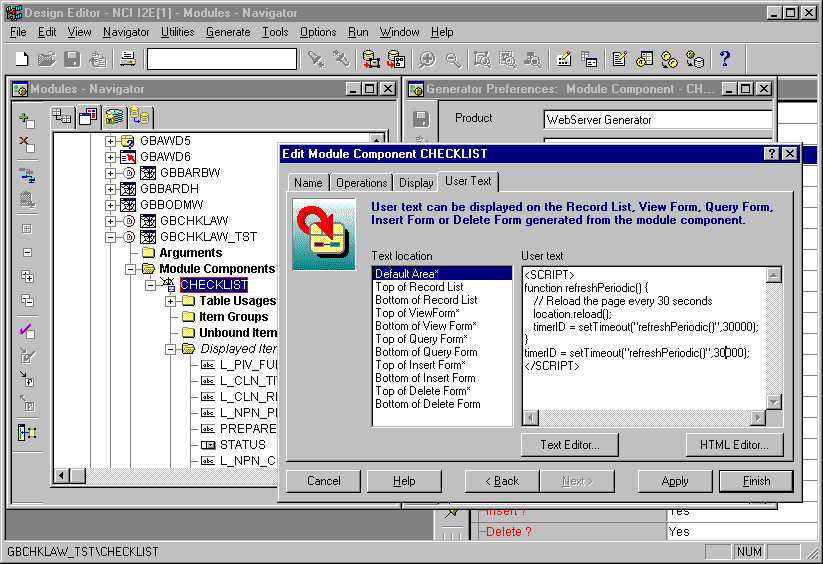
-
Where to place the JavaScript that performs the auto-refresh.
In the User Text tab, select "Default Area" and enter the code in Listing
A.
-
Listing A
<SCRIPT>
function refreshPeriodic() {
// Reload the page every 30 seconds
location.reload();
timerID = setTimeout("refreshPeriodic()",30000);
}
timerID = setTimeout("refreshPeriodic()",30000);
</SCRIPT>
-
JavaScript code that performs the Auto Refresh.
Two side notes:
-
Make sure that the web generator preference Set Text Handling->Substitute
HTML Reserved Characters is set to No. To do this, in Design Editor choose
menu option Edit->Generator Preferences.
-
In Figure 1, did you notice the asterisk at the end of some of the lines
in the left panel? This indicates the locations where some text was entered.
The text entered in the other locations is not relevant to this article.
I cannot reveal all of my secrets...
The time-out delay is expressed in milliseconds. Be careful not
to set it too short. We have only tried this with NT, Netscape 4 and Web
Server 3.01. In that environment, setting the interval too short results
in users loosing control as the browser is constantly trying to reload
the page. Also the server's memory usage spirals up and grinds the machine
to a halt.
Step 2: Generate away!
Yes, that's all you need to do.
We have only tested this with Netscape. The browser does a very good
job of refreshing the content of the page. If the users navigate to another
page and come back to this one with browser's back arrow, the page still
reloads periodically. In fact it even reloads if the browser is left in
the background while the users moves to another window.
Special thanks to Feras Saghir who threw that challenge at me.
Hervé Deschamps is a Senior Principal Consultant
with Oracle Corporation. He has had over five years of experience with
Oracle Development Environments (Designer, Developer and previous versions).
He has an extensive experience of all phases of the development life cycle
with a focus in the areas of business analysis, data modeling and database
design. He is also known in the technical community for his article publications
centered around best custom development practices and for his user group
presentations. You can reach him by e-mail at hdescham@us.oracle.com. He
also maintains a web site full of articles, scripts, tips and techniques
at http://www.iherve.com.